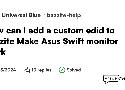730 shaares
40 results
tagged
linux
Kernel parameter allowing to pull firmware from separate path. Still has issue with file not being available in initramfs in Bazzite.
To enable virtual displays on amdgpu in Bazzite edit the kernel parameters on unused ports.
To determine unused ports on your gpu use:
for p in /sys/class/drm/*/status; do con=${p%/status}; echo -n "${con#*/card?-}: "; cat $p; done
Then add the parameters:
sudo rpm-ostree kargs --editor
Add the following arguments to the kernel, changing port,resolution and refresh as required:
video=DP-2:1920x1080@60e video=DP-3:2560x1600@60e
In Sunshine you should now see the new displays. You can use "command preparations" to enable/disable displays as required.
Examples:
Only DP-3, other displays disabled (parameters can be derived from "~/.config/monitors.xml where the settings app stores settings)":
gnome-monitor-config set -LpM DP-3 -m '2560x1600@59.987' -s 2
gnome-monitor-config set -LpM DP-1 -m '1920x1080@60.000' -t normal -LM DP-3 -m '2560x1600@59.987' -x 1920 -y 0 -s 2 -t normal
To determine unused ports on your gpu use:
for p in /sys/class/drm/*/status; do con=${p%/status}; echo -n "${con#*/card?-}: "; cat $p; done
Then add the parameters:
sudo rpm-ostree kargs --editor
Add the following arguments to the kernel, changing port,resolution and refresh as required:
video=DP-2:1920x1080@60e video=DP-3:2560x1600@60e
In Sunshine you should now see the new displays. You can use "command preparations" to enable/disable displays as required.
Examples:
Only DP-3, other displays disabled (parameters can be derived from "~/.config/monitors.xml where the settings app stores settings)":
gnome-monitor-config set -LpM DP-3 -m '2560x1600@59.987' -s 2
gnome-monitor-config set -LpM DP-1 -m '1920x1080@60.000' -t normal -LM DP-3 -m '2560x1600@59.987' -x 1920 -y 0 -s 2 -t normal